Fast Loading
Below are a series of diagrams to compare Afterburner against the default templates as well as two 3rd party themes, advertised as being the fastest Joomla template.
For the test, we are comparing page load time (Time), page file size (Size) in addition to the number of requests per page (Requests), as well as the number of requests after initial load caching (Requests after cache).
The statistics are based on frontpage data from a default Joomla install. Some elements were removed from the page during testing to ensure the same data loaded for all, resulting in more reliable, accurate and consistent data.
- 25% the size of JA_Purity
- 33% the size of YouSimplicity
- 38% the size of Milkyway
- 39% the size of Beez
- 95% the size of Bolt
- JA_Purity is 211% slower
- Beez is 174% slower
- Milkyway is 167% slower
- YouSimplicity is 159% slower
- Bolt is 137% slower
- JA_Purity has 5x more requests
- Milkyway has 4x more requests
- Beez has 3x more requests
- YooSimplicity has 3x more requests
- Bolt has 2x more requests
Time, Size, Requests, Requests from cache Charts
Requests Comparative Chart
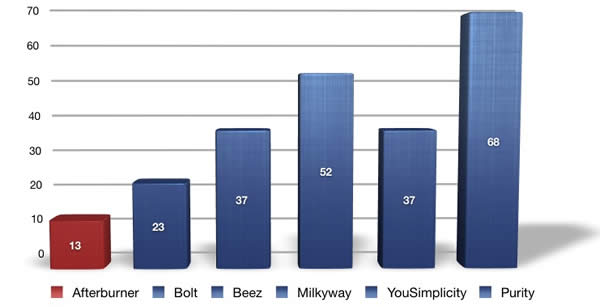
Requests (from cache) Comparative Chart

Time (MS) Comparative Chart
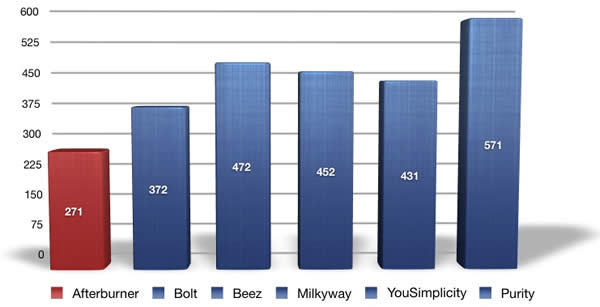
Size (KB) Comparative Chart
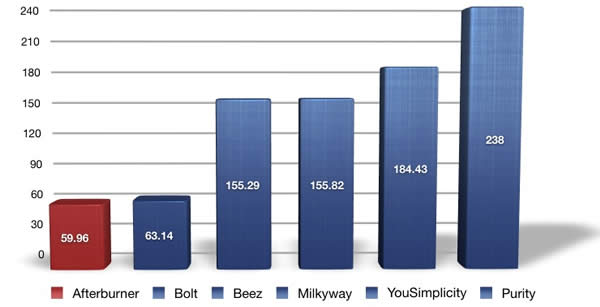
Feature Comparison
As shown above, the statistics shown Afterburner has the fastest load time, the lowest file size per page and well as the least number of requests. However, the adoption of the fastest Joomla template has to be gauged against the feature set. Not only is the template fast, it is fully featured, beyond that of any others in its class, and being free, clearly shows Afterburner as the victor.
See chart below:-
Features
Price:
SEO Layout:
Collapsing Positions:
Dropdown Menu:
Module Positions:
Dynamic Widths (Wrapper & Side Columns):
Colour Variations:
Active Image Count:
Compressed CSS:
Disabled Joomla! Mootools:
Tableless Layout:
Tableless Joomla Content Overrides:
Afterburner
Free!
√
√
√
18
√
8
1
√
√
√
√
Bolt
$25 - $60
√
√
√
8
X
7
6
√
√
√
X
Techniques
- Disabling Mootools
A major difference between Afterburner and the default templates, Milkyway and Beez, is the script absence. Mootools.js and captions.js are loaded by the default templates, and account for nearly half of the entire size of a page load. Therefore, if you do not need to use mootools, you are impacting your performance for no reason. This is disable by default in Afterburner and can be toggled at Extensions → Template Manager → rt_afterburner_j15
The scripts loaded in Beez and Milkyway are more then the entire page load of Afterburner, inclusive of all images, CSS and HTML!
- One Image
It appears that there are multiple images in Afterburner, one for the logo, one for the module header gradients, one for the RocketTheme logo etc... But that is not the case. All are actually part of one image, which, using CSS background positions gives the appearance of multiple images. This type of image is termed as a sprite.
There are less HTTP requests when using sprites as instead of loading many images, you are just loading one. Although the single image will be large in size then any single, numerous image, it results in less overall size and requests, which results in greater performance.
12KB is a small size for the entire image set of an entire template.
- CSS
The stylesheets are as refined as possible, compressing each CSS string to a single line, rather than an expansive layout with each variable on its own line. This still maintains the ease of use when editing CSS but reducing white space and subsequently, overall file size.

